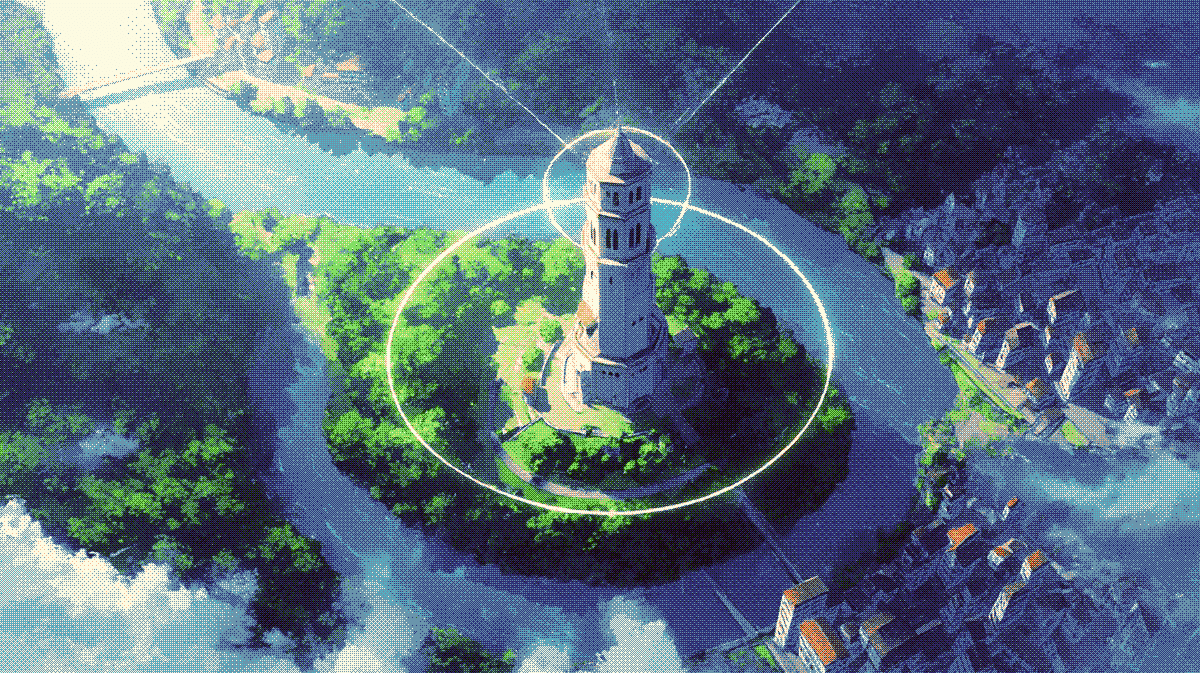Jul 8, 2025
Serhii Sokolenko
Tower adds support for Multi-Factor Authentication (MFA)
We just added support for Multi-Factor Authentication (MFA) using one-time passwords (OTPs)!
This allows our customers to use Tower in security-sensitive environments.
MFA provides a second "factor" in addition to regular Tower passwords or social logins to be used by Tower to authenticate the user during every login. This helps protect user accounts even if their regular Tower passwords are compromised.
Your regular Tower password + One-Time Password = 2 Factors!
How it Works
Multi-factor authentication (MFA) with one-time passwords (OTPs) adds a layer of security by requiring a temporary, single-use code in addition to your password. The code is generated using a time-based algorithm (TOTP) and is valid for a short period.
The OTP can be generated by Authenticator Apps like 1Password, Google Authenticator, or Okta Verify.
When logging into Tower, after entering your username and password, Tower will prompt you to enter the OTP. Open your authenticator app, read the OTP, and enter it in the Tower login screen, proving that you have access to a trusted device.
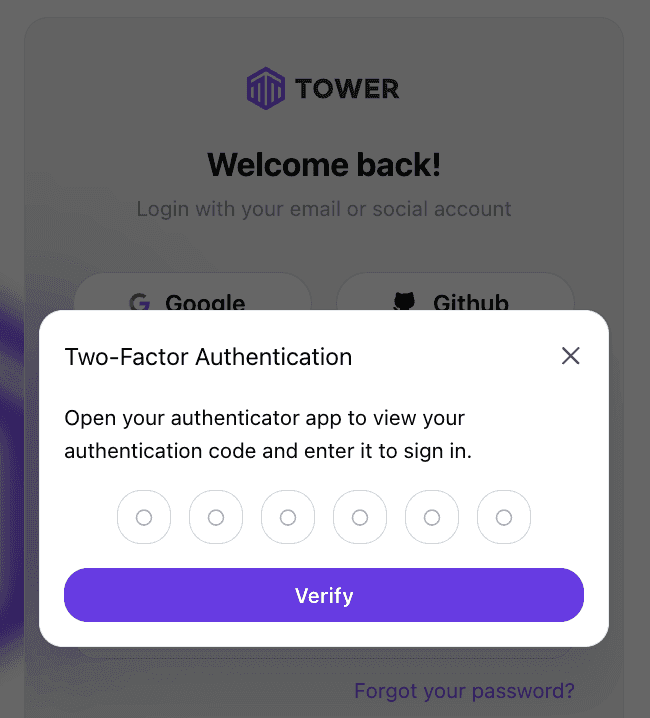
How to Enable it
Users can enable MFA in their Account Settings. Click on "Add," scan the QR code, or copy and paste the text code into your authenticator, and you're done!
To remove MFA and revert to single-factor authentication (password or social login), click 'Remove'.
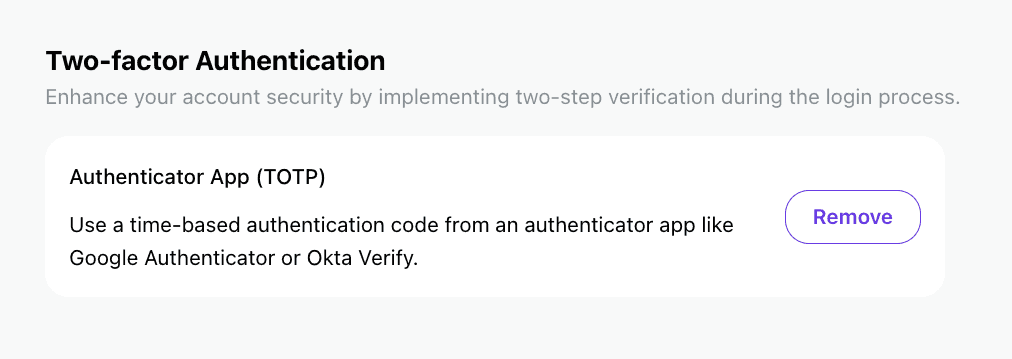
Next Steps
To check out MFA support:
Sign up for Tower
Go through the Quickstart guide
Enable MFA under Account Settings
Stay secure!