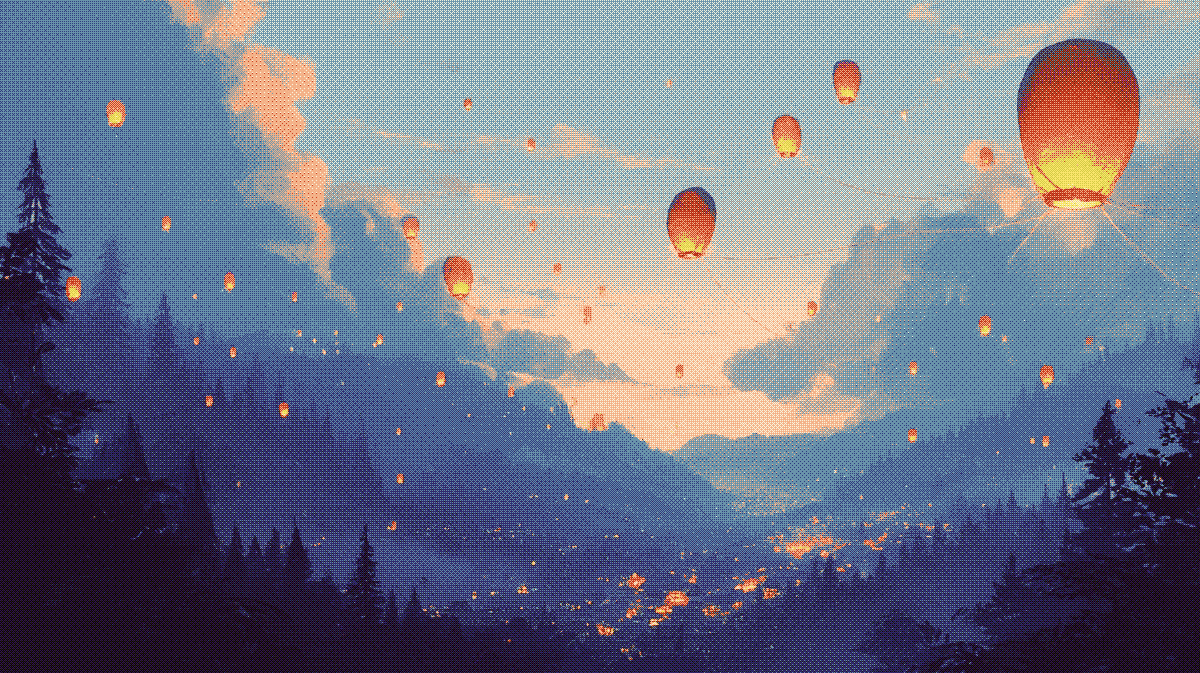May 27, 2025
Serhii Sokolenko
Better app health monitoring with automatic alerts
Tower just added automatic app health monitoring and alerts. When one of your app runs fails for whatever reason, you can set up Tower to notify you in the Tower UI and per email. Instead of periodically checking your Tower Health Dashboard for failed runs, you can save time and let Tower inform you when your attention is needed.
Alert Conditions
Tower creates alerts when an app run fails and exits in Crashed or Error states. The alert message includes a link to the run details page, where you should review the logs for conditions that led to failure.
Alert Channels
Tower will send alerts via two channels:
Tower UI: An alert bell icon in the Tower UI displays the count of unacknowledged alerts. After opening the alert drawer, you can review the reasons for alerts and dismiss them.
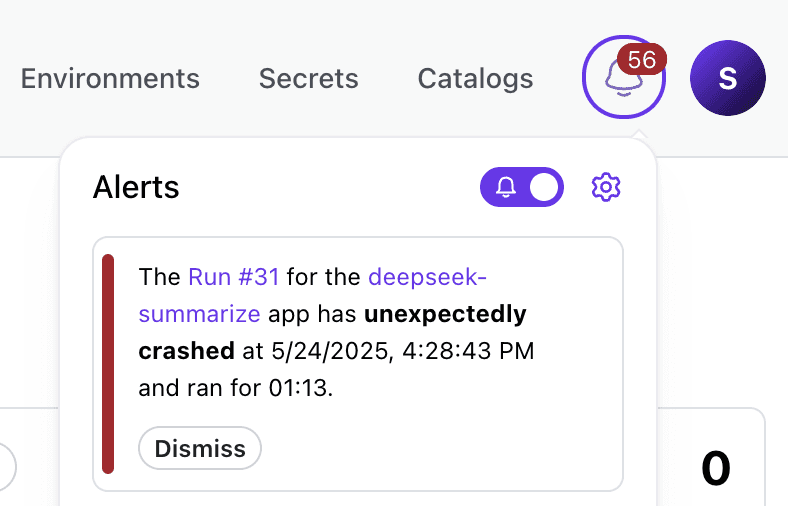
Email: Tower can automatically send notifications to the email address you used during account registration.
Managing Alert Settings
You can customize your alert delivery preferences through the Alerts interface under Account Settings.
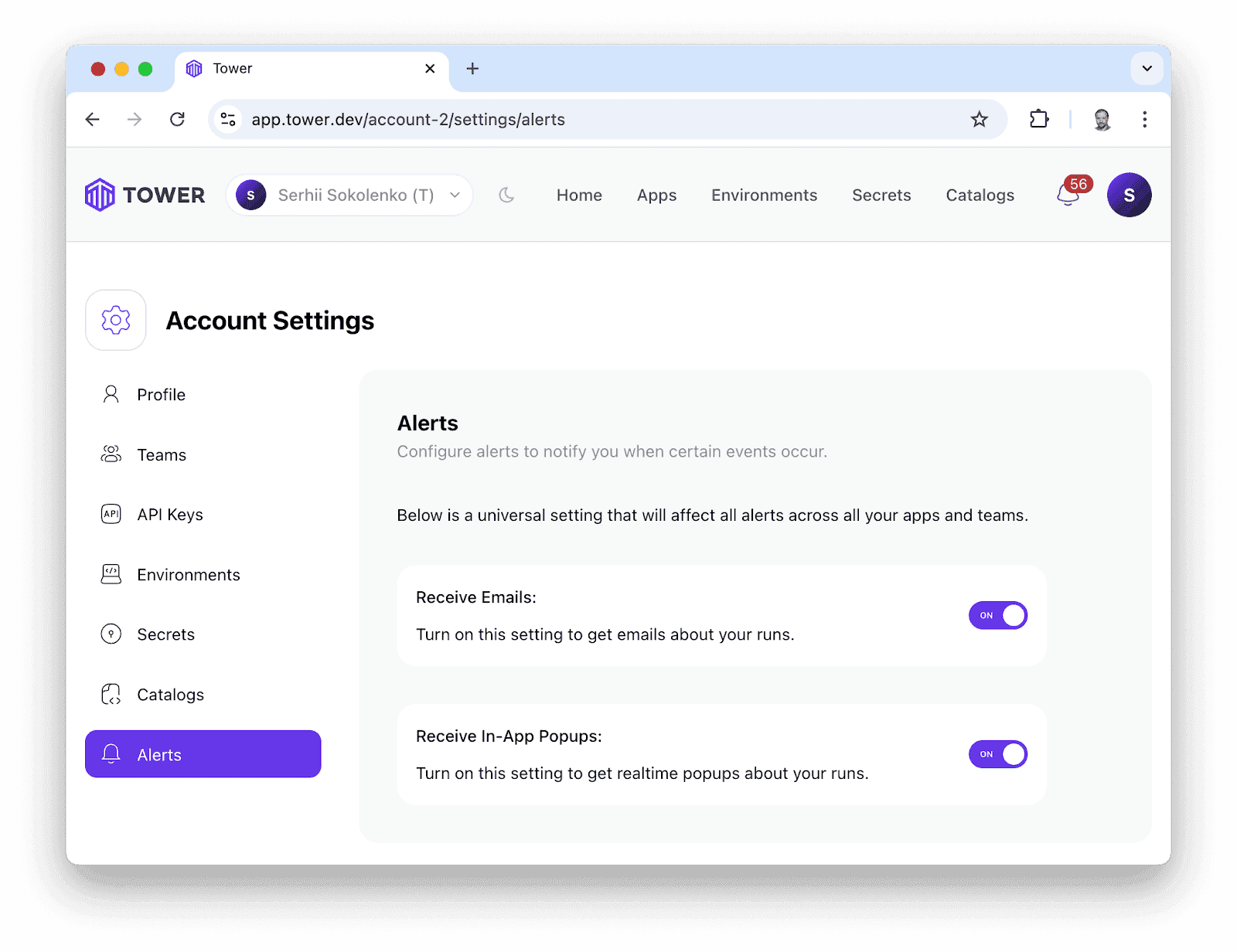
Next Steps
Sign Up for Tower Beta
Create your first Tower app (see Quickstart)
Review Alerts documentation
Everything should run without issues, but if they appear, you will get alerted!